The Beaver Valley Amateur Radio Association would like to thank Claude Jollet, VE2DPE for much of the information presented on this page. To learn more about Internet based Ham Radio, visit his website at www.hamradiosecrets.com
VE2PDE became a ham radio operator through shortwave listening and his love of electronics.
The first thing he did after passing the exams and getting his call sign was to get a license plate to proudly put on his car!

As far back as he can recall, he has always been fascinated by shortwave radios. He used to read (devour) the electronic articles in Popular Mechanics magazine back in '58. One day, he built his first transmitter by modifying an FM receiver with the help of instructions and schematics in that magazine.
His sister would listen to my transmissions on a portable AM/FM radio down the street. "Operating" from his upstairs bedroom, he could see her jump up and down when he "transmitted" loving words to her over the air waves!
Ever since then he was hooked!
Listen To Ham Radio Online Live
Have you tried to find links to listen to ham radio online lately? How many promising links have you found to be "dead links"? Too many, huh!
This page only contains "live" links!
The links below will actually take you to sites where you can listen to amateur radio communicating with each other around the world.
The "live" links will let you hear ham radio operators using every imaginable mode of communication... SSB, FM and AM voice, RTTY, SSTV. The list of modes is nearly endless because new ones are experimented with regularly.
The "dead" links have been left in their inactive state to let you know that they might be reactivated by their respective owner. When that becomes the case, I will reactivate the links and you will have access to these reactivated resources.
Listen To Ham Radio Online With WebSDR
WebSDR (Web Software Defined Radio Systems) let many users simultaneously tune the SDR to different frequencies to listen to.
- EME (Earth-Moon-Earth) 3cm signals using a 25 m dish in Dwingeloo, Drenthe, Netherlands.
- PA3WEG in Delft, NL - VLF and 70 cm bands.
- K7UEB (KL7NA op.) -20m band signals from a WebSDR located in Walla Walla University, in College Place, Washington, USA
- PI4THT - 80m, 40m, 20m band signals from Amateur Radio Club of University Of Twente, Enschede, NL.
- W4MQ Internet Remote Base - lets you tune and listen to ham radio signals anywhere from the 160m band right up to the 70 cm band! It is located in Reston, Virginia on the East Coast of the USA.
Classic Receivers
Classic receivers can only be tuned to one listening frequency at any given time. When you land on the page, you will be listening to the frequency that was chosen by the last visitor/user.
Most sites let you tune the radio to a different frequency and listen for a few minutes.
- N2JEU's Web Controlled Shortwave Receiver
- The Original Web-controlled Shortwave Radio - Drake R8 Communications Receiver (110 KHz to 30 MHz) located in Reston, VA USA.
- Jim And Leah's Online Tuner [http://www.jimandleah.com/] - Unavailable.
- W4GPL HF Online Receiver - 100 KHz - 54 MHz. Interface is a little awkward to use. But may be useful if you need to check if your signal is getting into Orlando, FL.
- Four (4) Webserver Controlled Radio Receivers, located in Wellington, NZ.
Ham radio online activities are many and varied. New instances pop up regularly!
Where To Find Amateur Radio Activity Online
Here are some of the most significant manifestations of amateur radio online activity.
Sharing HF, VHF, UHF receivers online among many listeners on the Web. The WebSDR receiver-server is making this activity increasingly accessible.
More Info At These URLs:
- www.websdr.org
- www.dxtuners.com
Internet linking of ham radio stations to exchange voice signals using VoIP (Voice Over Internet Protocol) is an increasingly popular activity, especially because it has the potential of helping us save lives in emergencies!
If you want en excellent introduction to VoIP and networks such as EchoLink and IRLP, I highly recommend reading K1RFD's book "VoIP: Internet Linking for Radio Amateurs" (published by ARRL).
Some Useful URLs:
- www.echolink.org
- www.echolinkmap.org
- www.irlp.net
- www.vxstd.com/en/wiresinfo-en/
Using Web sites to communicate useful information to the amateur radio community, and any interested individual, on the multiple aspects of the ham radio hobby and public service.
Sample URL:
www.HamRadioSecrets.com is only one of an increasing number of Web sites created by amateur radio operators.
Try it. It's fun and rewarding!
It is worth noting that ham radio magazines are making increasing use of the Web to reach their readers.
For instance, AntenneX, a magazine entirely dedicated to antennas, is only available online.
Online Amateur Radio Magazine URLs:
- www.antennex.com
- www.malibrairienumerique.fr/librairie/hamradiomagazine/
Rising Ham Radio Online Presence
Ham radio hardware and activities are increasingly merging with computer hardware, software and Internet technologies. It was unavoidable, really.
Most ham radio operators are naturally attracted by technology and love to take up technological challenges.After all, we are expected to experiment with any technology that has the potential of making the most out of the radio spectrum ... in return for the privileges that we enjoy.
Ham Radio Online Receiver
Until WebSDR came along, listeners could not tune a ham radio online receiver to many different frequencies simultaneously!
A WebSDR receiver/server combination requires a broadband Internet connection to allow many individuals to listen to signals simultaneously. Each listener takes up several hundred kbit/s of bandwidth!
Lots of bandwidth is one of the reasons why you will usually find a WebSDR operated from a location within a university building!
My favorite, even if limited to only three bands on HF (20,40,80 meters), is the WebSDR receiver-server operated by the amateur radio club - PI4THT - of the University of Twente, Enschede, NL.
URL: http://websdr.ewi.utwente.nl:8901/
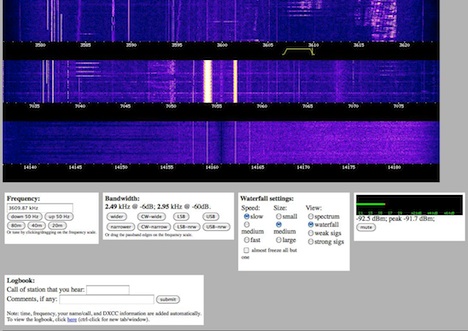
The user interface is simple to operate and provides enough control possibilities, of the frequency and passband adjustments, to satisfy casual listening and sampling of the quality of reception that is possible with a SDR ... even a "bare-bones" one!
One can hop from one band to the other in just one click. Available bands are:
- 3.576 - 3.624 MHz
- 7.032 - 7.080 MHz
- 14.137 - 14.185 MHz
Once you get the hang of the waterfall display, you can easily spot a SSB signal (for instance) and slide over to listen in.
Compared to the old way of "tuning around" blindly with a VFO dial, the waterfall display is a very enjoyable feature of a typical SDR user interface.
When you own a full-fledged SDR, and with a little practice, you will be able to recognize different modes of communication used in ham radio (SSB, SSTV, RTTY, FAX, etc) on sight on the waterfall and "slide" over to tune them in. Very neat stuff!
Another one I like very much is the WebSDR receiver/server located at Walla Walla University's amateur radio club station K7UEB, on College Place, Washington, on the West Coast of the USA.
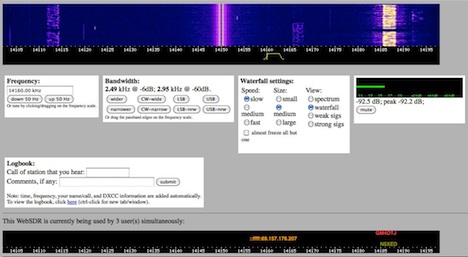
This one only gives access to the 20 meter band (14.102 - 14.198 MHz).
On the other hand, I found that this server is located in a less noisy location than others. Part of the explanation might be the antenna, a Mosley Classic 36 at 90 feet!
The New Ham Radio Receiver
The ham radio receiver of the 21st century is mostly software. It is called a Software Defined Radio or SDR for short.
Out of the many features and advantages of a SDR receiver, I particularly like its effectiveness in picking extremely weak signals out of the noise and surrounding interference. Simply astounding!
How does SDR work?
First, as with any other radio receiver, the antenna is connected to the SDR's "hardware" RF front-end. Its purpose is to...
Interface physically with the antenna for optimum RF energy transfer to the receiver.
Serve as low-pass or band-pass filter.
Amplify the signals.
Convert the frequency of signals down to an intermediate frequency (IF) suitable for the ADC stage that follows.
A SDR Block Diagram
The departure from a conventional receiver starts here.
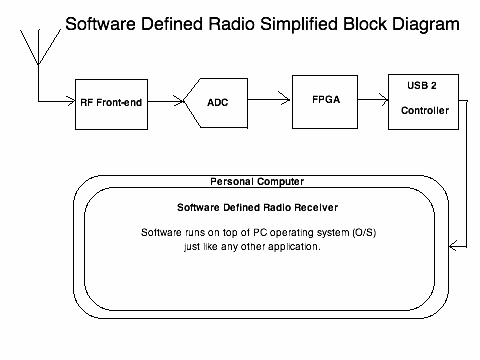
Prelude To A Soft Process
The amplified IF analog signal produced by the RF front-end is fed to an analog-to-digital-converter (ADC).
The digital output of the ADC is then fed to a Field Programmable Gate Array (FPGA).
The FPGA extracts the "I" and "Q" components of the signal.
The "I" and "Q" signal pair is called a complex signal. It is produced in the FPGA by two frequency mixers having a phase shift of 90° between them.The I/Q output of the FPGA is then fed to the USB 2 programmable controller.
The software defined radio, running on the PC, takes its I/Q data from the USB 2 controller. The SDR software...
... extracts the information from the signal for audio output.
... displays a graphical user interface giving the user access to control functions and a variety of selectable visual outputs.
PC O/S Critical!
All of the signal demodulation and spectral functions are done by the SDR software on your PC.
Most SDR ham radio receiver implementations will usually (at least) support AM, WFM, USB, LSB, N-FM, DSB and CW with fully adjustable DSP filter bandwidths ... down to below 1 Hz in some cases!
The SDR is hosted by the O/S of your computer, just like any other application. The majority of the SDR implementations run on some flavor of Microsoft Windows®.
However, an increasing number of SDR projects are now turning to the Linux open source operating system which offers...
- much faster signal handling and process-to-process communications,
- far greater stability,
- much more flexibility.
No Cost Receiver Upgrades!
On top of its higher performance and flexibility, a SDR offers ham radio operators the neat advantage of being able to add new functions and features to their ham radio receiver at no cost!
All you have to do is download and install
the latest version of the SDR software and presto!
You have a brand new radio.
Neat! ;-)
SDR Implementations For Ham Radio
Noteworthy SDR implementations are:
- WinRadio WR-G303i®
- RF Space SDR-IQ®
- SRL QuickSilver QS1R VERB®
- WoodBoxRadio Perseus®
- WeakSignals WinRad®
- Ettus Research LLC USRP1 & USRP2 Designed for GNU Radio software. The most advanced, flexible, open source implementation for multiple O/S!
I have to mention here the exceptional transceivers produced by FlexRadio Systems™. You have to hear the signals you receive with them to believe their published outstanding specs!
For more on SDR types and for links to research and development projects, see this fine SDR resource maintained by F4DAN.